FireFlow is a Freeware, EPANET based tool, which will calculate the available flow at network junctions while a minimal pressure is kept at demand junctions. FireFlow can run in a “Steady State” mode or perform an “Extended Period Simulation” (EPS). Using the EPS mode you can find how long can a specified flow be delivered? Or, what is the maximal flow that can be delivered for a specified period?
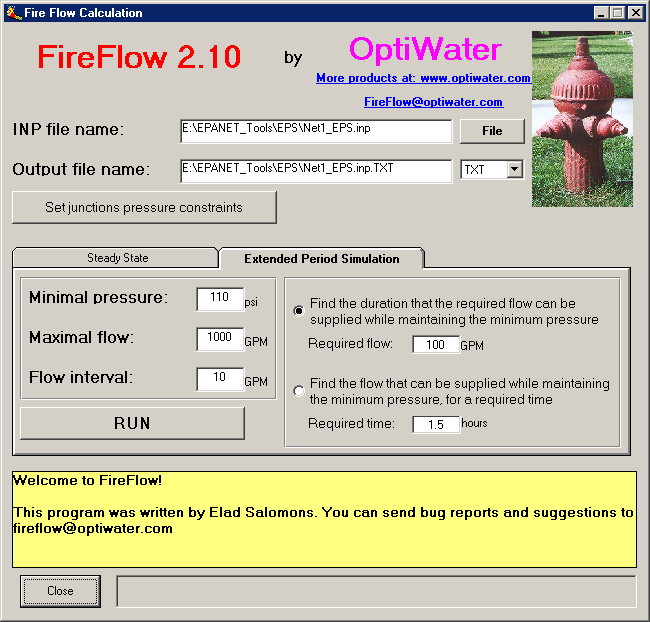
How to use FireFlow
- Build the network with EPANET and export it to an INP file by using the “File-> Export-> Network” menu.
- Run the FireFlow program.
- Select the INP file by clicking the “File” button.
- Select the junctions that have no pressure constrains or a special one.
- Set default the minimal pressure by entering a value in the “Minimal pressure” text box.
- Set the maximal flow to be checked by entering a value in the “maximal flow” text box.
- Set the flow interval by entering a value in the “Flow interval” text box.
- Select “Steady state” or the “EPS” mode.
- For “EPS” mode select the run type and specified parameter
- Click the “Run” button and wait until a message box appears. It will show the path and name of the result file.
- All values should be entered in the same units that were used in EPANET.
- Use each INP file in a different directory
On some system admin permissions are needed to run the program. This is done by right-clicking the program shortcut and selecting the “Run as administrator” options:
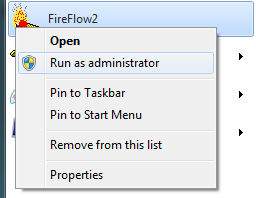
Downloads
FireFlow installation file (2.51MB).
The installation file includes 2 samples that are located in the installation path.
A limited user manual is available (Acrobat PDF file ~153KB).
For his great ideas, support, testing and debugging, I would like to thank Kirby J. McRae, P.Eng., of UMA Engineering Ltd., Winnipeg, Manitoba, Canada.